Looking for a fun way for your kids to play games, games they can create right at home and play through an app?
The Pixicade mobile game maker promises to let their creativity flow.
Let's Try It Before You Buy It.
The Pixicade claims you can create and play your own video game in three easy steps… draw, snap, and play. The three booklets included in the box provide you with a roadmap of increasing complexity. Its step-by-step instructions are easy-to-follow and make learning easy. Each activity introduces new concepts and abilities.
We downloaded the app and registered the device. There are two QR codes included allowing up to two devices to be used at a time.
The games are color-based, green for your hero, black for permanent fixtures, blue for goals, red for danger, and purple for movable objects. Drawing is simple and as detailed as you want to make it.
Taking the picture can be a little fiddly. You want to make sure to shoot as straight on as possible and frame it just right; otherwise, you could run into some issues. However, it's straightforward to reset the game.
If you realize you made mistakes, the app's tools allow you to move, delete, resize, and more.
You can make seven different types of games, and your account will allow up to 600 individual game creations. The box claims unlimited plays, which is true, but it's a hard limit on game creations. Once reached, you would need to pay for more.
Our seven-year-old tester needed some help explaining how everything worked but then could play with it on his own with occasional troubleshooting by an adult. The eleven-year-old tester had no problem following along. And the forty-two-year-old tester had a great time and hogged the game until the kids made him give it back.
The instructions say their markers are" colored to work in the widest variety of lighting scenarios," but any markers and white paper will work.
Here are the results:
The Pluses:
- easy-to-use
- step-by-step tutorial
- flexibility in creation
And minuses:
- 600 game limit – but it will take you a long time to get to that.
We rate the Pixicade mobile game maker a "buy it." it's a simple and cheap gift for any tech-savvy kids.
RELATED VIDEO:
►Make it easy to keep up to date with more stories like this. Download the 13 ON YOUR SIDE app now.
Have a news tip? Email news@13onyourside.com, visit our Facebook page or Twitter. Subscribe to our YouTube channel.