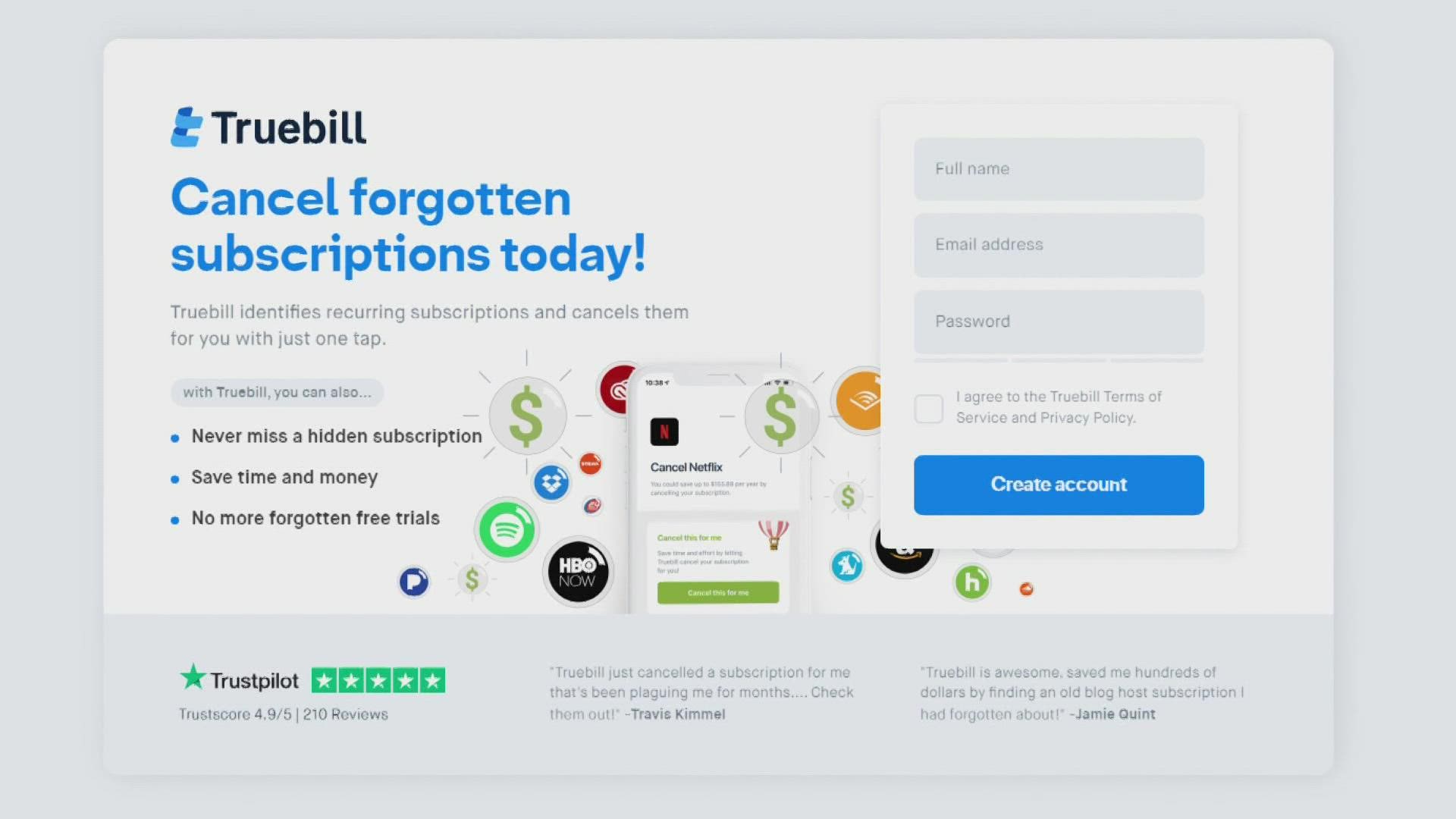GRAND RAPIDS, Mich. — In this digital age, there’s a subscription for everything. From video streaming apps to shopping memberships, people pay lots of money for subscriptions. But keeping track of them can be tricky.
In fact, you might currently have some subscriptions you don’t even know about! Many services offer a free trial period, which is great unless you forget to cancel it, in which case you end up paying for that service every single month, whether you actually use it or not.
Thankfully, there are some apps that can help you out. One well-known option is called Truebill. It allows you to identify recurring subscriptions and cancel them without hassle. Truebill is free to use, but there are some premium services that cost money.

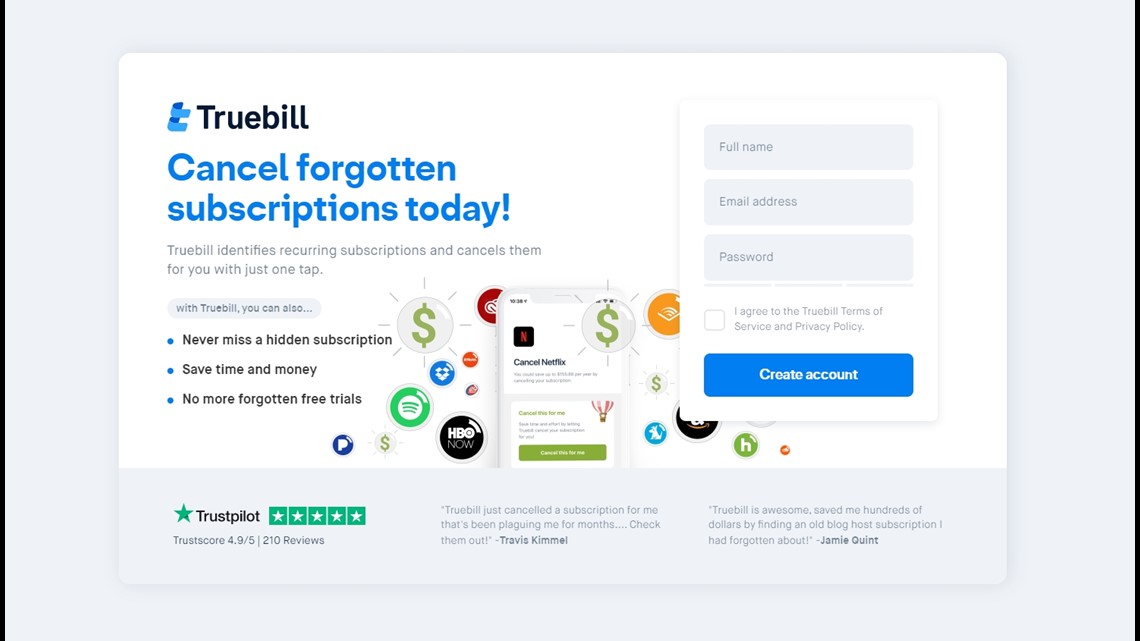
Billbot is another option which allows users to easily add subscriptions. It then sends a reminder when it’s time to renew. This one is totally free and doesn’t require you to sign up for a service.

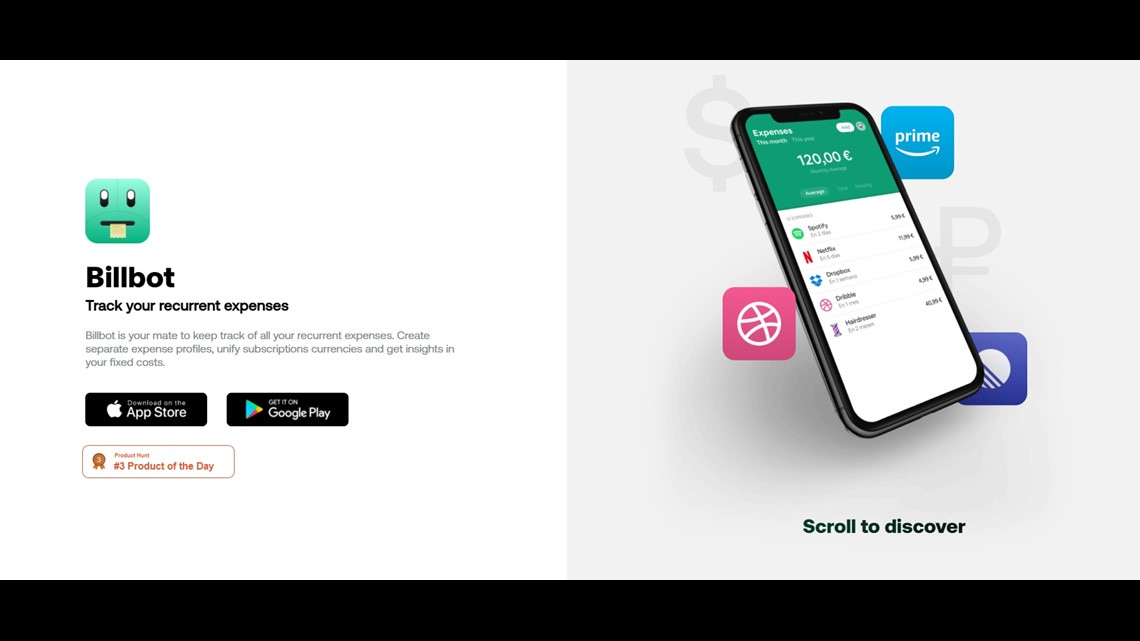
Recur is another free option. It’s very similar to Billbot, but this app is strictly for iPhones and iPads, even allowing users to sync their subscriptions across different devices.

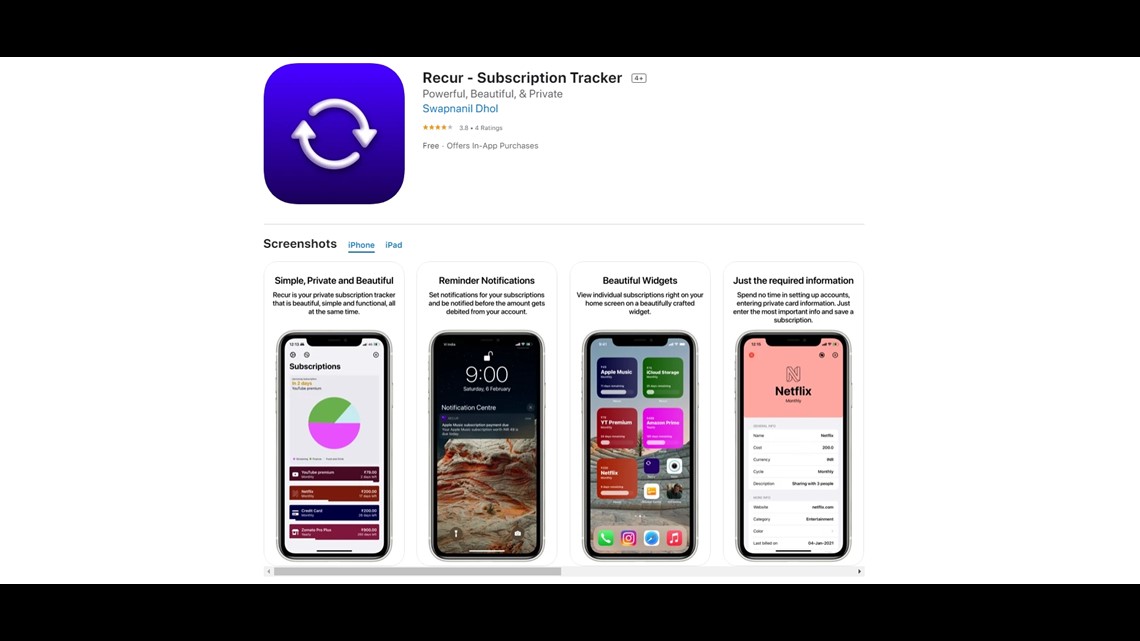
For the android users, Subby lets you track your subscriptions then add categories to your listings. Like Trubill, this app is free unless you want the pro plan.

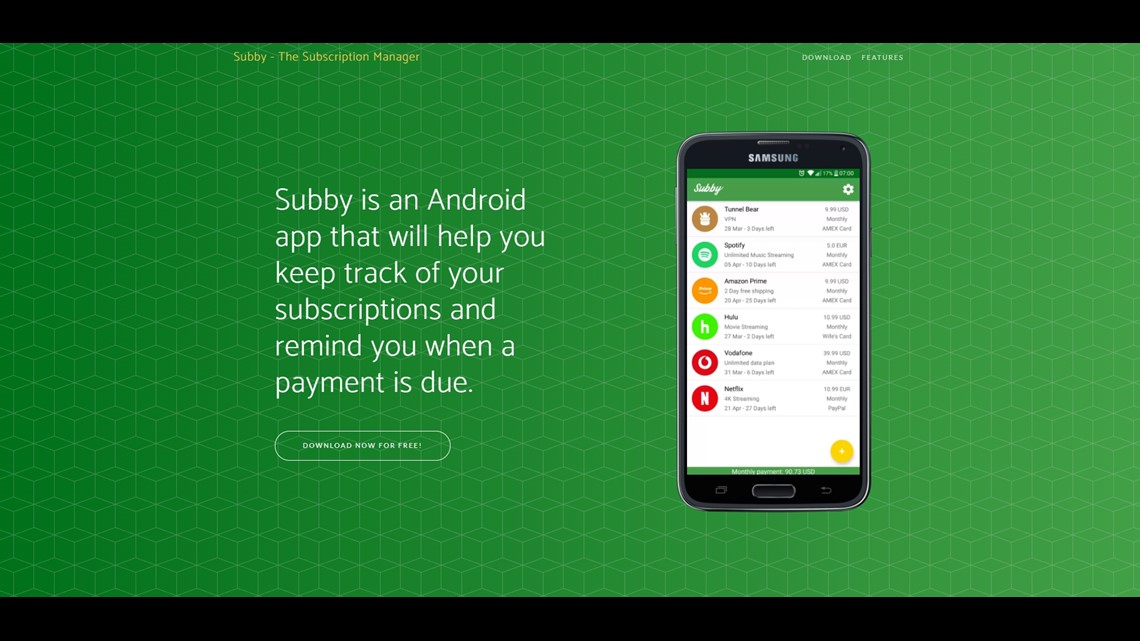
►Make it easy to keep up to date with more stories like this. Download the 13 ON YOUR SIDE app now.
Have a news tip? Email news@13onyourside.com, visit our Facebook page or Twitter. Subscribe to our YouTube channel.