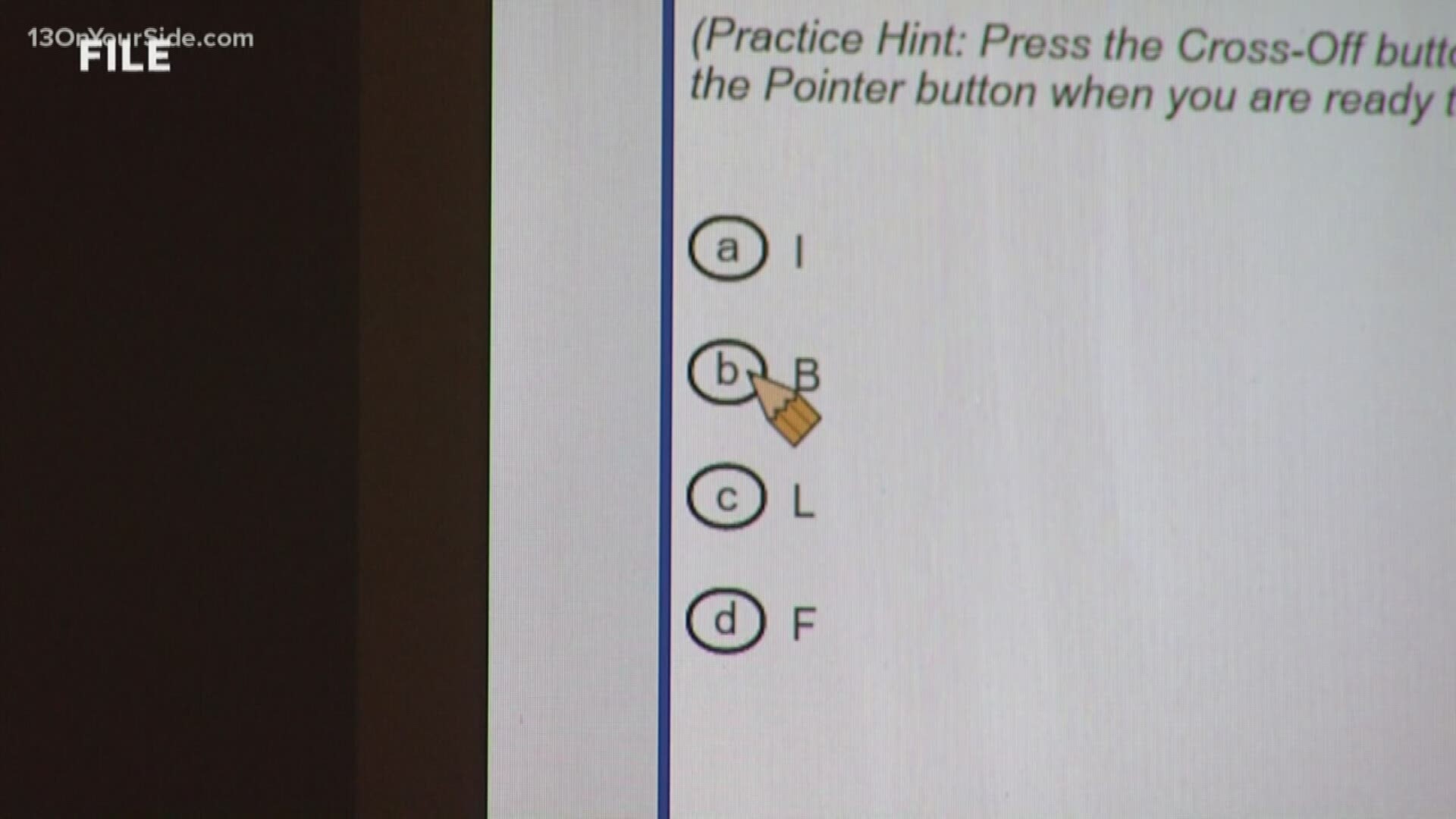GRAND RAPIDS, Mich — More than ever before, it seems we’re relying on technology during the COVID-19 crisis.
When it comes to kids, they’re using it for everything from distance learning, to keeping entertained during these days at home.
Since many kids are spending a lot more time than usual on their devices, Chris McKenna, the founder and CEO of Protect Young Eyes, offered tips for parents to make digital spaces safer for kids.
First, McKenna said to make sure parental controls, like Google Family Link, are set up, to monitor when and how much time kids can spend on their devices, as well as the content.
He also recommends being curious. That means watching or playing online with your kids, and having open conversations. The goal is creating digital trust, so kids default to you with questions or concerns.
McKenna does warn about the toxic trio: boredom, bedrooms and darkness. Those he says can contribute to inappropriate use of technology. But he said that doesn’t mean a kid can never have a device in their room.
“Yes, my daughter can have the Chromebook in her bedroom to get away from her three brothers from time to time just for sanity, and a little peace and quiet,” McKenna said. “But there's another part of that too. She knows that we just have certain expectations, the door has to be open. And I have to be able to see the screen. That's just good accountability for all of us.”
Lots of kids are also using Zoom. McKenna said it’s important the person setting up the video call, such as teachers, should check the settings to prevent unauthorized people or content from showing up. Parents should also be aware to not publicly share the link to the Zoom call, that’s where "Zoom-bombing" comes from.
McKenna said when it comes to screen time, more than the normal amount is more than acceptable given the circumstances -- as long as kids are mixing in other things like schoolwork, cooking, getting outside, and so on.
There’s more information on the Protect Young Eyes website, including how to set up parental controls on different devices, as well as more tips for using Zoom.
RELATED VIDEO:
RELATED STORIES:
- Whitmer closes schools for remainder of the year
- MDOT providing learning activities for families during stay at home order
- Homeschool program providing 3 months of free learning during COVID-19 pandemic
- How teachers, families are preparing for remote special education
- School closure means retiring teachers have already had last day in their classrooms with students
►Make it easy to keep up to date with more stories like this. Download the 13 ON YOUR SIDE app now.
Have a news tip? Email news@13onyourside.com, visit our Facebook page or Twitter. Subscribe to our YouTube channel.