You have options when you want to stay on top of what's happening in the community with 13 ON YOUR SIDE. One of the easiest is to watch on 13 PLUS, our 24/7 free streaming channel on Roku, Amazon Fire TV and Apple TV.
You can get all the 13 ON YOUR SIDE newscasts whenever you want. If you decide to sleep in, you can still catch up with Emily, Tanner, and Sam all the way until noon! Plus (as in 13 Plus) you get all kinds of other interesting shows and specials which can easily be found in the pinned videos bar at the bottom of the screen.
Don't want to search? Don't worry! We have a 24/7 schedule of shows for you to watch. If you hit any button you should be able to see what's coming up next with the on screen menu.
Here's how to install it:
On Roku. Watch a how-to video
- Search WZZM
- Click ‘Add Channel’ button to install
On Amazon Fire TV: Watch a how-to video
- Search WZZM
- Click ‘Get’ to install
On Apple TV: Watch a how-to video
- Search WZZM
- Click ‘Download’ to install
Don't have one of those three streaming devices? We are working on making 13 PLUS more accessible, but in the meantime, you can stream our newscasts live these other ways:
Have a story idea or something on your mind you want to share? We want to hear from you! Email us at news@13onyourside.com or text us at 616-559-1310.